
Q.
Infortrend SSD Trim 問題說明
Infortrend SSD Trim 問題說明
問題描述
在某些特定情況下,Trim 指令可能會導致問題。例如,當 RAID 為 All Flash Array且作業系統為 Windows Server 時,執行檔案系統格式化的過程可能變得異常緩慢。
解決方法與操作步驟
為了解決格式化過程緩慢的問題,建議在格式化之前手動禁用(Disable)Trim 指令,格式化完成後再Enable回來即可。
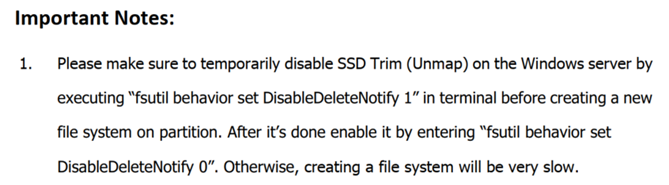
注意事項:
- 請確認格式化過程完成後,務必重新啟用 Trim 功能,以維持 SSD 讀寫性能、延長使用壽命與耗損平均。
Q.
如何從指令模式取得SANSwiitch FOS版本資訊?
abric OS (swd77)
Fabos Version 6.2.2c
swd77 login:admin
password:xxxxxxxxx
swd77:admin> switchshow
switchName: swd77
switchType: 34.0
switchState: Online
switchMode: Native
switchRole: Principal
switchDomain: 1
switchId: fffc01
switchWwn: 10:00:00:05:1e:05:2d:c6
zoning: ON (Zone_Cfg)
switchBeacon: OFF
Area Port Media Speed State Proto
=====================================
0 0 id N4 Online F-Port 21:00:00:60:22:ad:0b:9a
1 1 id N4 No_Light
2 2 id N4 Online F-Port 23:00:00:60:22:ad:0b:9a
3 3 id N4 No_Light
4 4 id N4 Online F-Port 22:00:00:d0:23:0c:91:5c
5 5 id N4 Online F-Port 22:00:00:d0:23:12:f7:07
6 6 id N4 Online F-Port 21:00:00:24:ff:2c:f4:2d
7 7 id N4 No_Light
8 8 id N4 No_Light
9 9 id N2 No_Light
10 10 id N2 No_Light
11 11 id N2 No_Light
12 12 id N4 No_Light
13 13 id N2 No_Light
14 14 id N2 No_Light
15 15 id N2 No_Light
Q.
如何升級VDX的firmware
準備好NOS檔案 > 架設好FTP Server,指定好NOS路徑 >設定好FTP Server IP與該VDX同網段 > 關閉防火牆 > SSH登入VDX後,下”firmware download interactive”指令 鍵入FTP Server IP / 路徑 / ftp / FTP帳密,沒問題後回開始傳輸 , 更新完成後會重新開機(更新時是選Y,要重新開機),然後Primary會先執行更新,完成後再更新Secondary , 更新完成,用”show version”指令檢查 ,
記得Nos的版本要一版一版更新上去,否則會失敗,本案例為:
2.1.1 ààà 3.0.1 ààà 4.1.3c
Q.
如何透過Console介面取得Brocade SANSwitch 管理IP?
準備連線軟體 & Console Cable , 連線速率設定:9600
Fabric OS (swd77)
Fabos Version 6.2.2c
swd77 login:admin
password:xxxxxxxxx
![]()
swd77:admin> ipaddrshow
SWITCH
Ethernet IP Address: xxx.xxx.xxx.xxx
Ethernet Subnetmask: 255.255.255.0
Gateway IP Address: xxx.xxx.xxx.xxx
DHCP: Off
IPv6 Autoconfiguration Enabled: Yes
Local IPv6 Addresses:
IPv6 Gateways:
Q.
SANSwitch串接後一直出現Zone Confict event,怎麼辦?
